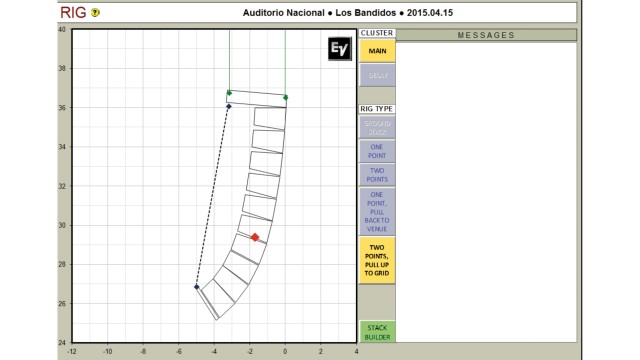Audio Basics: Loudspeakers & Mics
Keeping your microphone clean

Microphone exterior surfaces can be wiped down with a cloth containing a cleaning and/or disinfecting component when desired. General liquid surface cleaners and disinfectants, as well as aerosol sprays, are OK to use on exterior surfaces.
A clean, soft-bristle toothbrush can also be used to clean between the strands of grille wire if needed. Avoid liquid contact with the microphone diaphragm as damage may occur. After surface cleaning, be certain to let the grille air-dry before use.
If a deeper cleaning is desired and your microphone has a removable threaded-on grille, remove the grille and soak it (including the inner foam components) in hot soapy water containing your chosen detergent. Be certain to let the grille and foam components air-dry before use.
The large selection of Electro-Voice microphone accessories includes removable external foam windscreens for your microphone model. These foam windscreens can be washed in hot, soapy water containing your chosen detergent, rinsed and allowed to air dry before use. Owning more than one of these windscreens allows rotation between cleaning and use cycles, as well as providing clean windscreens for each of multiple users.
Due to the nature of how they are used, judicious care and hygiene practices are recommended when using any vocal microphone.
Audio Terminology
Are you getting ready to buy a new amp? Is your band booking some bigger venues and in need of new loudspeakers? Are you just starting out and have no idea what equipment you need? As you look up equipment details, a lot of the terminology can be pretty confusing. What do all those specs mean? What’s a compression driver? Is it different from a loudspeaker? Why is a 1000 watt power amp cheaper than a 2000 watt power amp? What's a balanced signal, and why does it matter? When you’re searching for the right audio equipment, you don’t need to know everything about audio engineering. You just need to understand the terms that matter to you. This quick-reference guide explains some basic audio terms and why they matter.
An electric current that reverses direction at a given frequency, e.g. mains power is AC.
An electronic device used to increase the amplitude of the audio signal fed into it.
The relative magnitude of the signal.
A loudspeaker system made up of a number of loudspeaker elements joined together.
A Column Array - Generally a single cabinet with the elements of the array oriented in a straight line to provide some level of directivity at a range of frequencies.
A Constant Curvature Array - An array of multiple boxes, each at the same angle of seperation between each array element.
A Line Array is a loudspeaker system made up of a number of loudspeaker elements joined in a line to create a single sound source. The loudspeakers must be close enough together to send sound waves farther than individual loudspeakers, and with a more evenly distributed sound output pattern.
A balanced signal allows for the use of long cables while reducing susceptibility to external noise. Professional audio products support balanced signals. A typical balanced cable contains two identical wires, which are twisted together and then wrapped with a third conductor that acts as a shield. Three-pin XLR connectors are the most common balanced connector, but quarter-inch (¼” or 6.35 mm) TRS connectors (tip-ring-sleeve) are also commonly used.
The range of frequencies an amplifier or transducer produces.
A continuous signal of a single frequency capable of being modulated by a second, data-carrying signal.
The designation of a unique path through a device from input to output.
Audio distortion caused by pushing an amplifier to create a signal with more power than its source can produce (i.e., overdriving an amp). The signal will cut off when it reaches maximum capacity, which produces clipping.
Also called phase cancellation. A comb filter adds a delayed version of a signal to itself, causing interference. Comb filtering can occur when two loudspeakers are playing the same signal at different distances from the listener. In an enclosed space, a listener hears a mixture of direct sound and reflected sound. Because the reflected sound takes a longer path, it sounds like a delayed version of the direct sound, which is called comb filtering.
Reducing the dynamic range of a signal for recording and then expanding it to its original value for reproduction or playback.
A small specialized diaphragm transducer which generates the sound in a wave guide or horn. They are very high-efficient compared to cone radiating loudspeakers, typically used as midrange or high frequency drivers in high power sound reinforcement loudspeakers and public address systems.
Material that allows the flow of electrical charge.
A loudspeaker system’s directional pattern, which can vary by frequency and tone.
An electrical circuit (passive or active) consisting of a combination of filters used to divide an audio frequency into segments suitable for individual loudspeaker use.
Active crossovers split frequency bands prior to amplification of the audio signal. Passive crossovers split frequency bands after amplification of the audio signal, just before reaching the individual loudspeaker components.
Passive networks may cause power loss and usually aren’t capable of the fine tuning and adjustment that an active crossover provides.
Electric current is the flow of electric charge through a conductor, such as wire.
One cycle is the transition of a sine wave from 0 to positive crest down through 0 to the negative crst and back to 0. One full cycle is shown in this graph. Cycles per Second refers to the number of times a full cycle is repeated in the period of one second. Cycles per Second is usually expressed as hertz (Hz). One hertz is equal to one cycle per second.
An electric current that does not change direction of flow.
A logarithmic scale that is used to measure signal levels. Sound pressure level (SPL) can be measured in dB.
Good to Know: Doubling electrical power only yields an increase of +3 dB. Increasing the power tenfold will yield an increase of +10 dB and is a doubling of perceived loudness.
Decibels unloaded; reference voltage for professional applications. The reference voltage for the decibel unloaded (0 dBu) is the voltage required to produce 1 milliwatt (mW) of power across a 600 Ω load (approximately 0.7746 VRMS). The most common nominal level for professional equipment is +4 dBu.
Decibel volts; reference voltage for consumer applications. The reference voltage for the decibel volt (0 dBV) is 1 VRMS, which is the voltage required to produce 1 mW of power across a 1 kilohm (kΩ) load. The most common nominal level for consumer audio equipment is −10 dBV.
An electronic circuit that delays the audio signal for a short period. Used to compensate for time differences of multiple signals and align them into a coherent signal, e.g. in active x-overs to align the individual transducers in a cabinet, but also to align speakers placed in different locations (delay line).
A device which receives an audio signal and trypicall.
A device that enables a musical instrument to be connected directly to a mic- or line-level mixer input.
The alteration of the original shape (or other characteristic) of a sound wave which changes the sound. Distortion is usually unwanted, but it may be stylistically desirable for certain instruments, such as an electric guitar. The three principal types of intentional distortion effects are overdrive, distortion, and fuzz.
The method of minimizing the effects of multipath delays that can create drop-outs of the RF signal.
Sound power output divided by the electrical power input.
The number of times a wave repeats per second, measured in Hertz (Hz).
Frequency Response is given as the range of frequencies between the points at the upper and lower ends of the sounds spectrum, where the speaker response is 3 dB below the nominal output level. This indicates that the system is starting to have a reduced output below this frequency.
Frequency Range is given as the range of frequencies between the points at the upper and lower ends of the sound spectrum, where the speaker response is 10 dB below the nominal output level. This is commonly referred to as the lower and upper limit of the system’s usable output. Anything below or above this frequency range should not be expected to be reproduced from the system.
A frequency-dependent amplifier circuit designed to amplify, pass, or attenuate certain frequency ranges.
A Low-Pass Filter allows frequencies below its cutoff to pass and progressively attenuates frequencies above the cutoff.
A High-Pass Filter allows frequencies above its cutoff to pass and progressively attenuates frequencies below the cutoff.
A Bandpass Filter passes frequencies between its two cutoff frequencies; attenuates frequencies outside the range Band-Reject Filter –attenuates frequencies between its two cutoff frequencies; passes frequencies not within the “reject” range.
Ground, or “earth,” is the point of zero voltage in a circuit or system. It’s the reference point from which all other voltages are measured. Professional audio equipment should maintain a good technical ground and operate with a good safety ground.
Units of frequency. One hertz is equal to one cycle per second.
The amount of resistance offered by an electronic circuit or device to the (AC) current that flows through it. It is commonly represented by the mathematical symbol “Z” and is measured in Ohms.
Connection from a signal source.
Each doubling of distance from a sound’s point source results in a -6 dB change in SPL.
A circuit that allows signals below a specified input power to pass unaffected while attenuating the peaks of stronger signals that exceed this input power. A limiter is a compressor with a high ratio and, generally, a fast attack time.
An electroacoustic transducer that produces sound in response to an electrical audio signal input. May refer to individual transducers (or “drivers”) or to complete speaker systems consisting of more than one. To reproduce a wide range of frequencies, most loudspeaker systems use more than one driver. Individual drivers reproduce different frequency ranges.
Subwoofer
A loudspeaker designed to reproduce bass frequencies.
Tweeter
A small loudspeaker designed for the reproduction of highfrequency sounds.
Woofer
A loudspeaker designed for the reproduction of low-frequency sounds.
The value of a voltage or current waveform.
An acoustic-to-electric transducer that converts sound into an electrical signal.
Condenser Microphone
A microphone where a condenser (capacitor) is created by stretching a thin diaphragm in front of a metal disc (the backplate). Condenser microphones require external voltage to operate, which is normally supplied in the form of phantom power from the microphone preamp or the mixing console.
Dynamic Microphone
A microphone design where a wire coil is attached to a small diaphragm. Sound pressure causes the coil to move in a magnetic field, thus creating electrical voltage proportional to the sound pressure. They’re rugged, robust and reliable microphones that add coloration to the audio signal. Since dynamic microphones have a weaker signal than condenser mics, they must be placed relatively close to the audio source.
Directional
Sound reflected from surfaces behind a directional microphone’s diaphragm is permitted to be incident on the rear side of the diaphragm. Since the sound reaching the rear of the diaphragm travels slightly farther than the sound at the front, it is slightly out of phase. The greater this phase difference, the greater the pressure difference and the greater the diaphragm movement. As the sound source moves off the diaphragm axis, this phase difference decreases due to decreasing path length difference. This is what gives a directional microphone its directivity.
Cardioid
A type of microphone that has a heart-shaped polar, or directional, pattern. It is the most common unidirectional microphone in use because it effectively rejects sound from other directions.
Hyper-Cardioid
A type of microphone with a tighter area of front sensitivity and a smaller lobe of rear sensitivity.
Omnidirectional
Also called nondirectional, this type of microphone’s response is generally considered to be a sphere in three dimensions.
Super-Cardioid
Similar to a hyper-cardioid microphone, except there is more front pickup and less rear pickup.
Also called a soundboard, a mixing console is an electronic device for combining, routing, and changing the level, timbre and/or dynamics of audio signals.
In wireless systems, it is interference due to multiple arrivals of the same RF signal due to reflections off nearby objects. The difference in path lengths creates different arrival times, thus causing signal cancellation and degradation.
A type of cable connector mostly used in professional audio systems for connecting loudspeakers to amplifiers. Speakon connectors are a higher current-carrying alternative to other connectors for loudspeakers. NL4 is a type of Speakon connector that has four electrical connections.
Measurement of the resistance in an electrical conductor, which can be calculated using the R = V / I (resistance = voltage/current) equation.
The electrical output of the amplifier module based on a set of test parameters. There are many different kinds of power ratings for amplifiers and speakers, which can make comparisons difficult unless you identify the ratings that use the same test parameters.
Preamplifier; device that amplifies the weak electrical signals from microphones and pickups used to record voices and musical instruments to professional line level.
An increase in bass or low frequency response when a sound source is close to a microphone. Proximity effect is caused by the ports that create directional polar pickup patterns, so omnidirectional mics are not affected.
An electronic device, with an antenna, that receives audio waves and converts the information carried by them to an audio signal. The antenna intercepts electromagnetic waves and converts them to alternating currents, which are applied to the receiver; the receiver extracts the audio. The receiver uses electronic filters to separate the wanted audio frequency signal from all other signals.
A certain number of decibels at 1 W electrical input, measured at 1 meter, often at a single frequency. Driver ratings based on the SPL for a given input are called sensitivity ratings.
A shielded cable is an electrical cable of one or more insulated conductors enclosed by a common conductive layer. The shield may be composed of braided strands of metal, a non-braided spiral winding of copper tape, or a layer of conducting polymer. Usually, this shield is covered with a jacket. The shield reduces electrical noise and interference. In shielded signal cables the shield may act as the return path for the signal, or may act as screening only.
A measure that compares the level of a desired signal to the level of background noise.
Path taken by a signal. This can either be from the input to the output of one device, or the path taken through many different devices (e.g., from microphone to mixing desk / signal processing devices then amplifier(s), speakers, etc.)
The effective voltage value of the signal that leaves or feeds an audio device.
Line Level
Within a sound system, signals of various levels enter a mixer, but the signal that leaves the mixer is at professional “line level.” The standard is +4 dBu or -10 dBV audio levels, or approximately 1V.
Mic Level
The relatively low-level signal (generally -40 dBV to -60 dBV) of microphone or pickup output that must be amplified to line level, where it is more easily manipulated by a mixing console.
Speaker Level
Signals stronger than line level that are used to drive headphones and loudspeaker. Produced by amplifiers.
See entries for dBu and dBV
An oscillation whose waveform is that of a sine curve, e.g., a sound wave or and electrical wave. Audio signals are sine waves.
Sound pressure level is a logarithmic measure of the effective pressure of a sound relative to a reference value. It's used to provide a measure for the "loudness" of a speaker system, stated in dB (or dBSPL).
A function that mutes the audio output of a receiver when there isn’t a strong enough radio frequency (RF) signal present at the antennas. Most professional level wireless microphones have adjustable squelch.
An electronic device which produces radio frequency (RF) signal. The transmitter itself generates a radio frequency alternating current, which is applied to the antenna. When excited by this alternating current, the antenna radiates radio waves.
Consumer audio products use unbalanced connections, or interfaces. An unbalanced connection requires the use of short audio cables and is susceptible to external interference. An unbalanced interface uses coaxial wire and connectors with two electrical contacts.
Electric force or potential difference expressed in volts.
A unit of power in the International System of Units equal to one joule per second. Watts of electrical power equals volts times amperes.
A style of electrical connector most commonly associated with balanced audio interconnection.
EVID Design & Installation FAQ
The EVID (EV Innovative Design) family is the industry’s most complete family of commercial loudspeaker solutions, with acoustically and aesthetically matched surface-mount, ceiling-mount, pendant-mount and flush-mount models for spaces of every size and shape, indoors or outdoors.
The EVID C8.2HC – Wide spectrum Pattern Control in a Compact Package
The EVID C8.2HC is designed to provide directionality through the critical voice spectrum by employing a unique (patent pending) ported waveguide to the entire 8” driver. The resultant package is one that is compact, easy to install and provides far more intelligibility in reverberant or high ceiling environments than any other competitive model. The C8.2HC also is designed for higher power, high SPL applications with a 60watt 70/100v transformer standard. No other ceiling speaker available offers this unique solution.
The EVID 4.2 and 8.2 – Full Range Models with Punch
The EVID C4.2 Perfect for conventional rooms. It has excellent bandwidth in an esthetically very unobtrusive installation profile. It’s compact design fits in tight areas. Fully rated for use in air handling spaces. It’s 4” woofer and waveguide coupled titanium coated dome tweeter give smooth, wide frequency response. The enclosure is ported and tuned to provide surprising bass response in such a compact package. Features an easy 3- point mounting system for quick installations. Comes complete with mounting support ring and tile rails. No additional accessories needed for most installations.
The C4.2 would be ideal for most office spaces along with smaller restaurants and retail space where lower volume levels are used. It fits in close spaces and has a wide 130- degree dispersion pattern for efficient coverage.
The EVID C8.2 is also unique in providing extremely high fidelity in a flush mount ceiling speaker. The secret is the optimally tuned enclosure coupled to a large 8” coaxial driver. The large enclosure ensures a full bottom end while the waveguide coupled tweeter gives uniform coverage for the high frequencies.
The 10.1 - Finally a Compact True Ceiling Subwoofer
So often ceiling systems had to rely on expensive surface mount subwoofers or inadequate ceiling/flush mount options. In designing the 10.1 we started with a mass optimized 10” woofer and a dual ported and tuned enclosure. The internal damping provides resonance free performance down to 45Hz.
Suspending any object is potentially dangerous and should only be attempted by individuals who have a thorough knowledge of the techniques and regulations of rigging objects overhead. ElectroVoice® strongly recommends that all speakers be suspended taking into account all current national, federal, state and local regulations. It is the responsibility of the installer to ensure that all speakers are safely installed in accordance with all such regulations. When speakers are suspended, ElectroVoice strongly recommends that the system be inspected at least once a year. If any sign of weakness or damage is detected, remedial action should be taken immediately. The user is responsible for making sure that the supporting surfaces, and any additional hardware used, is capable of supporting the loudspeaker. Any hardware used to suspend a loudspeaker array that is not provided by/associated with Electro-Voice® is the responsibility of others.
Several key criteria determine the type and quantity of ceiling speakers to employ in a job.
- Room size
- Coverage density desired
- Ceiling height
- Type of audio program material being played
There are specific EVID ceiling models for the job depending on the specifics of these criteria.
In the traditional approach to overhead-distributed systems, loudspeakers are located in a grid arrangement whose dimensions are dictated by the room height and the directivity of the speaker elements. Two basic placement patterns prevail: square spacing, and hexagonal (or crisscross) spacing.
In addition to the spacing pattern, the designer must choose between three density types, designated respectively as edge-to-edge, minimum overlap and center-to-center. The greater the overlap, the more uniform the coverage — and the higher the cost. Budgetary constraints tend to favor sacrificing density, so the optimum center-to-center configuration is, in practice, the least common of the three. The illustration below shows these various layout patterns.
The EVID 3.2 and 4.2 full range models have accessory stands available which allow them to mount vertically or horizontally on a shelf or other flat surface. In addition, EVID 6.2 can be vertically mounted when using the appropriate stand.
The entire EVID full range line is particularly suited to work in an array format. There is a line of accessory brackets, which allow the units to be easily mounted in this fashion.
The “AB” series array brackets allow you to mount and set up an array using the EVID 3.2, 4.2 & 6.2 full range units. They are available for the EVID 3.2, 4.2 and 6.2 models and are available to cover 180 degrees or a full 360 degree installation. An adapter is also included on the 6.2/4.2 bracket set to mount the array on a tripod support. See the accessory list for configurations and pricing.
The array can be suspended from a threaded rod or support pipe and then be positioned to cover the listening area. In addition, the array brackets can be employed to offer bidirectional coverage by positioning the assembly in the middle of the listening area to cover the full length of a long confined space such as a hallway.
We suggest using an easily available ceiling clip for mounting the SAM bracket on a suspended ceiling T-channel. The clip simply twists and locks around the ceiling grid “T” channel and provides a stud to attach the bracket mounting plate. We recommend using 2 per speaker. Make sure and position the clips near or directly beneath the grid support wires to guard against a sagging ceiling. EV does not stock these adapters, but they are available from a variety of lighting and hardware suppliers.
The 12.1 offers a variety of mounting options right out of the box. The users guide details each of these methods. Of particular interest is the flush mount configuration in a suspended ceiling. The design of the 12.1 allows for flush mounting the unit in a 2x2 ceiling grid space. When doing this you cut two small ceiling panels from the 2x2 panel you just removed to fill in on each side of the unit and attach the two wall “L” channels to the sides of the 12.1. The panels you cut will fit into the spaces on both sides to provide a nice fit and finish. The unit is supported from above via two eye bolts attached to the back of the unit.
As always, IT IS THE RESPONSIBILITY OF THE INSTALLER TO ENSURE THE STRENGTH OF THE BRACKET/BUILDING CONNECTION AND OF THE STRENGTH OF THE BUILDING STRUCTURE!
Yes, the EVID 3.2, 4.2 & 6.2 are made of high impact ABS that accepts a wide variety of paints. For best results, follow the painting directions on page 10 of the Owner’s Manual.
The EVID lineup is available in white or black on all models, even the 12.1 subwoofer! They are pre-coated to eliminate fading, improve appearance and provide an easy to paint surface.
Yes, you can order spare logos, brackets and related items as service parts. Please reference the spare parts price list for further information.
In this situation it is easy to “black or “white out” the logo so that is becomes nearly impossible to see. Since the design of the EVID line is attractive and subtle, these requests will generally be quite rare.
Not in most cases. The EVID 12.1 subwoofer cannot generally be used outdoors. It is constructed of reinforced MDF material, which is coated with a polyurethane to protect in most situations not in rain or direct moisture.
Yes, it’s quite simple. A variety of paints can then be used and simply paint over the existing surface. It is a best to remove the acoustic foam prior to painting.
Yes. The 12.1 has an internal passive crossover but you can also use an active crossover and power the subwoofers from a different amplifier channel than the satellite speakers. Using the 12.1 this way also allows for larger and more flexible installations.
When using an active crossover, the recommended crossover range is anywhere between 60 Hz and 160 Hz. Use higher frequencies for the 3.2, and lower ranges for the 4.2 and 6.2. Different rooms can sound better with different crossover points, even using the same speakers, so experiment with what sounds best for your speakers and room. Use as 12-24db crossover slope.
It is often desirable to place the subwoofer in the middle of the room to get the most uniform coverage. Even though a subwoofer projects sound omni directionally and that the sound is generally not localizable, there is still a reduction in subwoofer sound level the farther away one gets from the subwoofers installed location. Placement in the middle of a room however lowers the sensitivity and ultimate maximum SPL of the subwoofer. You can also use additional subwoofers in order to attain more even coverage. To get good SPL levels, it might be necessary in some applications to install the 12.1 subwoofer along a wall or in a corner.
The EVID Series contains a variety of models, allowing great flexibility to configure a system to fit the requirements of many different applications. Some typical examples are illustrated at the end of this guide.
A system consisting of one 12.1 subwoofer and four 4.2 or 6.2 satellites can cover up to a 4000 square foot room with balanced, even coverage. The estimate of 4000 square feet is a typical coverage area. You can scale the coverage up or down to adjust for applications with different SPL requirements and different size rooms.
Because the 12.1’s crossover network does a good job of separating the low-pass and high-pass frequency bands you can usually consider the impedance in each band as being nearly separate from each other. The crossover frequency is set for the ideal 160 Hz acoustic crossover point with a 4-ohm load on each satellite output. It is best to use a 4- ohm load on each satellite output when possible. Increasing the impedance of the satellites on a satellite outputs lowers the crossover frequency to the satellites, resulting in more overlap between the subwoofer and the satellite. Using an 8-ohm load on each satellite output results in operating the satellite down to 80 Hz. With the subwoofer operating up to 160 Hz, this could result in a frequency response bump between 80 Hz and 160 Hz, where both subs and satellites are operating. This is a situation to be aware of when placing the speakers in the room.
To operate a 12.1 subwoofer in mono, parallel the two subwoofer inputs, resulting in a 4Ω load in the subwoofer range, below 160 Hz. When hooking an EVID 12.1 in mono IT IS VERY IMPORTANT TO MAKE SURE THAT BOTH INPUTS ARE CONNECTED IN PROPER POLARITY.
In mono systems (with the inputs of the subwoofer paralleled), the amp views the loads hooked up to the Left and Right satellite outputs as being in parallel with each other. Make sure the amplifier can run loads of less than 4 ohms in this situation.
The required sensitivity balance between the subwoofer and satellites varies by the musical requirements of the application. A sports bar or health club for example might require much more bass content than does a low level background music system.
Sensitivity of the satellite section varies depending on the particular satellite model chosen, the number of speakers employed and the wiring configuration. Higher satellite sensitivities result in less relative subwoofer level.
It’s generally best to position the subwoofer after the rest of the system is installed, changing its location to achieve the optimum bass level. The acoustic volume level of the subwoofer can be raised or lowered by moving its position within the room. Beginning at a corner junction in the room you can enhance bass output by moving the subwoofer closer to the ceiling or floor; you can reduce apparent bass output by moving it out onto the center of a wall. You can decrease bass output further by suspending it in the middle of the room.
Yes, protection circuitry is included inside all the 8-ohm models. This circuit gives fullrange protection including the woofer and tweeter. The “t” versions are current-limited and fully protected by the transformer.
Yes, the full range models are all “weather resistant”. They pass MilSpec 810 and are IEC rated as “splash proof” (IEC529 rating of IP-x4). If possible, it is best to install the units under an overhang maximize long term performance.
Although not always needed, further moisture protection can be obtained by using the weatherized terminal covers when the EVID 4.2 and 6.2 units are used outdoors. These covers are simple-to-use and protect the input terminal panel. The cover installs over the existing input cup, providing a sealed gland-fitting entrance to further protect the input panel against the elements. The cover is available in black and white and can be painted.
All EVID full range loudspeakers feature weather resistance design criteria which allow them to pass MilSpec810 and IEC529 specifications. These specifications provide tests to determine outdoor capability in severe climates. Five separate test sessions are conducted; Humidity, Low Temperature Cycle, High Temperature Cycle, UV Exposure, and Salt Spray.
Salt Spray
48 hours continuous light spray consisting of 5% salt solution. This tests for resistance to the effects of an "aqueous salt atmosphere". It also gives a general indication of resistance to rusting.
Humidity
48 hours of cycling. Starts at 100% humidity @ 27 degrees C; goes to 95% @ 35degrees and goes back to 100% at 27 degrees. It is to indicate resistance to a warm humid atmosphere.
Solar Radiation
This test is run to determine the effects of being out in the sun, such as yellowing or chalking. 48 hours of very intense UV (1120W/sq m). These 48 hours are supposed to simulate about 1 year of being out in the sun.
Low Temperature
This cycles from -6 degrees C to -19 degrees C (21F to -2F) for 48 hours. According to the Milspec document, this simulates acceptability in a mild climate such as "coastal Europe and southeast Australia". High Temperature -- This cycles from 32 C to 49C (90F to 120F) for 48 hours. This simulates acceptability in a Hot climate such as "North Africa, the Middle East, Pakistan, and India, southwestern US and northern Mexico".
IEC Water Splashing
The products passed a rating of IP-X4 (which is also the CEE rating in Europe). IP-X4 allows us to officially call them "splashproof". Although people may have different conceptions of the term "splashproof", this is the IEC and CEE definition of a "splashproof" rating.
EVID speakers incorporate high performance transformers that are very stable at all frequencies in their range and exhibit very little low-frequency saturation. The matching transformers in all the EVID units are designed to provide full rated output down to the low frequency limit in its specification with virtually no saturation. In addition, the insertion loss of less than 0.5 db is extremely low. This results in less heat generation, higher power transfer and more speaker efficiency.
In large wide area applications or where a large number of satellites are needed to cover odd shaped or multiple room you would use the “t” models. Also, where the infrastructure of the audio system is a constant voltage design you would employ the “t” versions.
Yes, the same “t” models work on both 100v and 70.7v lines. Regardless whether you use 100v or 70.7v distributed line systems; you use the same model speaker.
- 3.2t: A single (non-selectable) power tap rated at 5w@70v and 10w@100v.
- 4.2t: The power taps are 30w, 15w and 7.5w at both 70.7v and 100v, with a 3.7w tap for 70.7v only.
- 6.2t: The power taps are 60w, 30w and 15w at both 70.7v and 100v, with a 7.5w tap for 70.7v only.
A rotary switch on the back panel selects the taps for the 4.2t and 6.2t. A label is provided on the back of each speaker showing the switch positions to use for the settings at 70v and 100v.
To operate the 12.1 on a distributed-sound line, you need to add a matching transformer, which must be a high quality transformer such as the ElectroVoice 15000 series. Many other transformers saturate at low frequencies, dropping the impedance in the subwoofer range to a fraction of what it is at higher frequencies. This can draw too much current from the amplifier either causing the amp to fail or creating distortion such as premature amp clipping or “muddy sound” at low levels. This can adversely affect the sound that goes through the full-range speakers as well.
The more power you put through the transformer the more it can saturate, so even a transformer that performs well on low-signal test equipment can saturate severely on higher voltage distributed lines. It requires a high performance transformer to drive a subwoofer successfully on a distributed line. All the EV 15000 series transformers are designed to perform to spec. up to their rated power.
In the long run, it is better to run a subwoofer from its own low impedance amplifier channel and run only the satellites from the constant voltage (70v/100v) line.
The proper equalization settings depend on many factors, such as the quantity of speakers, the room characteristics, the typical operating level, the residual background noise in the venue, and the type of audience. The wide frequency response and high power handling of EVID systems lets you use a wide variety of equalization settings.
The EVID C8.2 is a great speaker to employ when higher SPL are required. The fidelity and bandwidth of the unit is substantial and is ideal for applications requiring high quality foreground music reproduction. The C8.2 has substantial low frequency energy down below 70Hz. This is more than sufficient for most applications.
The number of speakers required to cover the job will vary depending on three factors:
- Coverage angle specification of the speaker
- Ceiling height
- Degree of overlap desired
Possible Causes:
- Amplifier
Connect a known working test speaker to the amplifier outputs. If there is no sound, check that all electronics are on, the signal routing is correct, the source is active, the volume is turned up, and so on. Correct/Repair/Replace as necessary. If there is sound, the problem is in the wiring. - Wiring
Verify that you have connected the correct wire pairs to the amplifier. Play something at low level through the amplifier (for example, from a CD player or tuner). Connect the test speaker in parallel with the malfunctioning line. If the the sound has gone or is very weak, the line has a short in it (possibly a severe scrape, pinch, or staple puncture). If the sound level is normal the wire is open (possibly a cut wire or missed connection). Using the test speaker, move down the line and test each connection/junction until you find the problem and correct it. Observe proper polarity.
If you are using the 12.1 subwoofer, use the test speaker to verify that you have the inputs and outputs connected to the correct wires. If the subwoofer input panel is not correctly wired, there will be little or no sound. Observe proper polarity.
Possible Causes:
- Speakers Wired Out-of-Polarity
When two speakers are connected out of polarity (out of phase), the low frequencies will cancel each other acoustically. Carefully observe the wire markings or tracers on your speaker wires. Verify that the amplifier (+) terminal is connected to the red speaker terminals and the amplifier (-) terminal is connected to the black speaker terminals. - Improperly Wired Subwoofer Panel
Using a test speaker as described above, verify that all amplifier and speaker wires are connected to their proper terminals with the correct polarity. Reversing just one set of amplifier wires can cut out all bass output from the subwoofer.
Check all connections at amplifier and speakers to ensure they are clean and tight. If the problem persists, it may be in the amplifier or wiring.
Possible Causes:
- Defective Amplifier or other Electronic Device
If the noise is present but no program material is playing, the likely cause is the signal chain in the electronics. Evaluate each component as necessary to isolate the problem. - Poor System Grounding or Ground Loop
Check and correct the system grounding, as required.